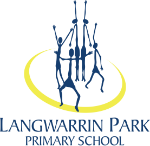Parent Community
COMPASS Parent Portal
Digital Technology
Compass School Management is a web-based system that is accessible on any modern web browser (Internet Explorer, Firefox, Chrome, Safari) or by using the Compass iOS or Android app.
Using Compass allows parents to access up-to-date and meaningful information about their child and our school.
Once registered, we encourage parents to log in to Compass regularly to access up to date information pertaining to their child’s year level. Within the portal, parents can notify absences, book parent teacher interviews, access academic reports, complete permission forms and view the school calendar.
Bell Times
For your convenience our current bell times are as follows:
8.45am – ‘Come inside, settle for the day’
9.00am – Commence Learning Day
11:30-12:10 – First Lunch
(FROM 11:30-11:40 EAT IN CLASSROOMS)
12:10 – Middle Block of Learning time
1:50 – 2:30 Snack Time
2:30 – Final block of Learning time
3.30pm – Whole School Dismissal
Canteen
Order your student lunch orders online. Pre-order in advance up to 8.00am of the day required.
How To Order Lunches and Snacks on our App "Stir Crazy Kids"
Download our App from the iPhone App store or Google Play store.
- Register as a parent, add your Name, email and enter a password. It needs to be 8 characters long and include at least one Capital & lower case letter, numbers and a special character. Make it one that is easy to remember and is specific to the App. Something like your Studentname@year of birth ie Sammy@2015.
- Add your students name and enter a unique email for them not the same as yours. It does not have to be a really email so something like sammyb@sck.com will be fine. We have secondary students using the app so all students require an email.
- Select the school – Langwarrin Park Primary School – from the scroll. Add their grade, including their year level and all room numbers eg. F01, 116 etc. This needs to be correct so their orders go to the correct classroom.
- Add any/all allergies & intolerances and dietary preferences. Repeat this for all students.
- Now you can start placing an order.
- Select your student, the date you would like to order for and save. Their name will appear at the top in the orange bar. tap on the orange bar and the Edit order setting will pop up from the bottom. Choose the date and menu, some school have recess and lunch menus.
- When you tap on the day & date the categories will scroll across the top of the window. Tap on a category to choose items to add to your cart. Continue until you have all the items you would like for lunch in the cart. Tap on “View Cart” to review items. You can delete items and add more items by tapping the X in the top right corner.
- When you have all items for first student you can add an order for your 2nd student by tapping add another order. Tap the orange bar at the top of the screen to reveal “Edit order setting”. Choose your next student from the left of the screen, choose the date and continue with adding your items to the cart. Tap on view cart. You will see all orders for students here. Scroll up to reveal the checkout button.
- Add your credit card details here (Fees apply 1.75% + 30c) or select to pay with your Stir Crazy Kids account. You can add funds to your wallet. You will find detail in the profile section in the App.
- There is a .30c App order fee for all orders to cover the incidentals that we need to process all orders.
- Once you have checked out you will see a page that confirms this with the order numbers . No emails are sent. Each order will say Received. When we have fulfilled the order it will say Completed.
- You will be able to see all your student orders in the orders page. Tap see my orders at the bottom of the page. Please get in touch if you need any help at all.
- Contact Donna on +61 405 110 407 if you have any questions.
Out of School Hours Care

TheirCare | Where Kids Love To Be
TheirCare provides our school community with exceptional Outside School Hours Care!
TheirCare provides an engaging and safe environment for all children. Children develop life skills, friendships, confidence and creativity through play-based programs.
The program is available for all children at Langwarrin Park Primary School from 6:30am until 9:00am in the morning and from 3:30pm until 6:30pm each school day.
During Pupil Free Days and Holiday Program, the service will operate from 6:30am to 6:30pm.
To learn more about the wonderful services provided by TheirCare and enrol, please visit the website: www.theircare.com.au
Families are eligible for a Government Rebate called the Child Care Subsidy which can reduce the cost per session by up to 90%.
For more information contact the school office or TheirCare Support Team on 1300 072 410.
TheirCare – Where Kids Love To Be!

Parent Payment & Book Lists 2025
Guide to ordering online Click Here
Please select the year level your child/ren will be attending in 2025 and download both the Parent Payment and the Book List information for each child.
School Parent Payments
2025 LPPS Foundation Parent Payment Voluntary Contributions
2025 LPPS Grade 1 Parent Payment Voluntary Contributions
2025 LPPS Grade 2 Parent Payment Voluntary Contributions
2025 LPPS Grade 3 Parent Payment Voluntary Contributions
2025 LPPS Grade 4 Parent Payment Voluntary Contributions
Under the Department of Education and Training’s Parent Payments Policy, Victorian government schools are required to provide transparent information to their school community on voluntary parent/carer contributions.
Wellbeing Support
For those students and families that would like some support please visit our Wellbeing tab which provides a range of information and strategies.
Finance
Working With Children Check
On 1 August 2017 legislation changed which requires everyone in direct contact with students to obtain a Working With Children Check. Click this link for full detail.
School Payments
Qkr App Instructions Qkr! (pronounced ‘quicker’) by MasterCard: the easy-to-use phone app that gives you the flexibility to place orders at a time and place that suits you. Qkr!
- Saves you time by letting you order and pay for school items directly from your phone;
- Reduces the need for your child to bring cash to school;
You will need to update your child’s details on QKR at the beginning of every year to show their new year level and grades. Please ensure you have the latest version of QKR—just update and you are ready to go.
Access how to guides here: Forgotten Password/Email? Need to QKR Edit Your Personal Information
Please check the planning guide in the current newsletter for details of activities and due dates for payment. Please note that if you are using the BPAY option, payment will need to be made 3 working days prior to the due date (to allow for bank processing). Payments received after the due date will not be accepted without the approval of the Principal.
CSEF | Financial Assistance Information for Parents
CSEF applies to financially means tested HealthCare Card applications. If you have your own healthcare card (in your name), as listed below then you would qualify.
Below is a list of means tested cards that are accepted:
- ABSTUDY – Schooling Applicant (ABA)
- ABSTUDY – Secondary/Tertiary (ABY)
- Age Pension (AGE)
- Austudy Payment (AUS)
- Bereavement Allowance (BVA)
- Disability Support Pension (DSP)
- Health Care Card (HCC)
- Job Seeker (JSP)
- Newstart Allowance (NSA)
- Non-Agency Payment (NAP)
- Parenting Payment (PP)
- Partner Allowance (PTA)
- Sickness Allowance (SKA)
- Special Benefit (SPL)
- Widow Allowance (WDA)
- Widow B Pension (WID)
- Wife Pension Age (WFA)
- Wife Pension Disability (WFD)
- Veterans Card (Gold)
- Youth Allowance (YAL)
Cards that are not financially means tested are not accepted. This includes, but is not limited to:
- Foster (FO) – Foster Parents must provide a copy of the temporary care order letter from the Department of Health and Human Services (DHHS)
- Child Disability (CD)
- Family allowance (FA)
- Ex-Carer Allowance (Child) Health Care Card
- Carers Card (CAR)
For further information refer to the Department Policy https://www2.education.vic.gov.au/pal/camps-sports-and-excursions-fund/guidance/eligibility
CSEF – Foundation Student Uniform Package
CSEF eligible families with students in Foundation level are also entitled to apply for a uniform package. For further information click this link.
Saver Plus
For information and to see if you qualify, follow this link.
Further Information
Please access a variety of helpful links below or contact our Front Office should you require further information.